Shrink.media vs Imageresizer.com - Researched Guide
The software Shrink.media helps you decrease or reduce the size of your image by compressing and reducing the file's dimensions, which in turn reduces the size of the image. Shrink.media, an image compression tool, can automatically and quickly reduce the file size of images.
The Image Resizer gives you the best image possible with barely visible differences by reducing the size of the image without sacrificing quality. As a result of this program, you no longer have to wait a very long time to get your image because it may be resized in a few seconds.
A larger image will naturally come from the fact that our cameras' pixels and quality are becoming better and better on a daily basis. Well, it's fantastic that we can view it clearly and in great quality, but there are many sites where we can't post these photographs because they are much too large; instead, we need a smaller size image.
You may be aware that there are a number of Google websites, like Shrink.media and Image resizer, which may be able to assist you in reducing the size of your images so you can upload them. Now that the crucial issue of what distinguishes Shrink.media and Image resizer from one another has been highlighted, be sure to read the entire blog to get all the information you want.
All About Shrink.media

Simply said, Shrink.Media assists you in decreasing or reducing the size of your image by compressing and shrinking the file's dimensions, which will ultimately reduce the image's size.
With the help of the image compression program Shrink.media, pictures may quickly and automatically have their file sizes reduced. 5000 x 5000 pixels and 25 MB are the maximum supported output resolution and sizes.
Advantages Of Shrink.media
One of the finest websites on the internet is Shrinkmedia, of course. Some of its benefits include the ones listed below.
Quicker loading of websites
One of the fastest websites for shrinking or compressing picture size is Shrink.media. You won't have to wait for a long time because it will quickly reduce the size of your image. A smaller picture size causes web pages to load more quickly, enhancing online performance.
Free version
There are numerous websites that charge their users a lot of money, but Shrink.media offers a free version that allows you to shrink an image without spending any money. Shrink.media does offer premium versions for business usage, but they are also reasonably priced. Therefore, using Shrink.media won't put a strain on your finances.
Better User Experience
The software features a fantastic user interface that instantly improves your user experience. The user-friendly and highly straightforward online interface makes it easy for anyone to utilize it without any confusion. You won't have any trouble using this application even if you're not extremely tech-savvy.
Supports various formats
Shrink.media supports a variety of file kinds, including PNG, JPEG, and WebP. Therefore, if your file is in one of these formats, you need not worry; all you have to do is go to their website and compress it. You will not need to convert your file, which will save you a lot of time.
Minimal Difference
There won't be much of a change in the image's quality even after it has been compressed and shrunk in size. Therefore, you no longer have to worry that your image may lose quality when compressed.
How To Use Shrink.media?
To use Shrink.media, you must follow the following steps:
Step 1 - Visit your default browser or download the Shrink.media app from the Apple App Store or Google Play Store.

Step 2 - Launch the program and proceed to Shrink.media once the download is completed.
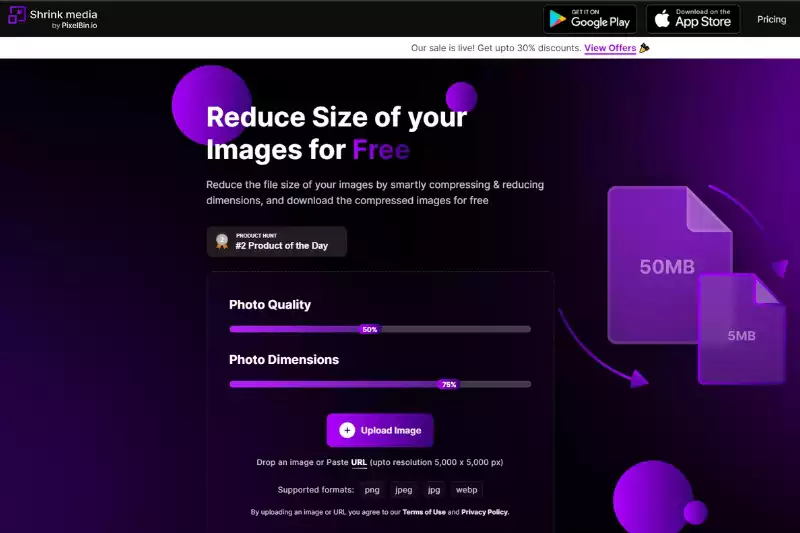
Step 3 - You may choose the proportion of photo quality you want and the percentage of dimension you want by sliding the appropriate sliding bars on the first page of Shrink.media.

Step 4 - The image you wish to compress must now be uploaded from your files or gallery; once you have finished, your file will be compressed instantly, and you may now download it to your device.
About Image Resizer

The pixel information of a picture is altered when it is scaled. When a picture is resized, for instance, the photo editor will remove any unnecessary pixel data. This is why reducing the size of a picture is considerably simpler than increasing its size.
An online image resizer may alter a picture's proportions while preserving the image's quality. Up until recently, altering a picture's size online required either scaling it to larger image size or compressing it to make it smaller.
In other cases, users even made the decision to crop pixels from the image's frame. Since images are either stretched or shrunk throughout these procedures, the image quality tends to be reduced. To fill out the new picture size and aspect ratio required for your photographs without sacrificing quality, an online image resizer replicates and repeats pixel information.
This makes it feasible to upgrade photos to higher sizes without distorting them by increasing the height and breadth of an image in addition to reducing its size. Image Resizer, as opposed to conventional image resizing technology, can show even low-resolution images at a huge size without any loss in image quality.
Advantages Of Image Resizer
1. Perfect Quality: By shrinking the size of the image without sacrificing quality, the image resizer gives you the best possible image, with barely perceptible differences.
2. Lightning Fast: You no longer need to wait for a very long time to acquire your image because this programme can resize it in a matter of seconds.
3. Free of Cost: You may use this app for nothing at all; it is completely free. Since there are no watermarks or other restrictions on the internet right now, you may do it without concern.
4. Simple to use: Because of the website's excellent user interface, anyone with even minimal computer skills can utilize it. Just upload the image and specify the intended size. That's how simple it is.
5. Works anywhere: Since it is entirely browser-based, you do not need to install any software, which will ultimately save up space on your device and make it much more convenient since you can access it from any device and no particular hardware is needed.
Steps to Use Image Resizer
Select an image
Choose the photo from your device or the saved image from the internet that you want to resize.
Upload the image & Choose the target size
Click Upload picture or drag and drop the image onto the page's image upload box to manually upload the image to the online image resizer. To locate the ideal size to resize your image to, select the proper proportions that are appropriate for your image from the available choices.
Resize the Image
When you click the resize button, your image will be entirely scaled in a matter of seconds. You can then save it and use it anywhere you choose.
Difference Between Shrink.media and Image Resizer
Features
Shrink.media is software that will assist you in decreasing or reducing the size of your image. A smaller picture size causes web pages to load more quickly, enhancing online performance.
An Image resizer may alter a picture's proportions while preserving the image's quality. This makes it feasible to upgrade photos to higher sizes without distorting them. Image resizer can show even low-resolution images at a huge size without any loss in image quality.
Working
Shrink.media reduces the size of the picture or file by compressing and shrinking the dimensions of your specific image or file, on the other hand. Image Resizer When a photograph is scaled, its pixel information is changed. For example, the photo editor will eliminate any extraneous pixel data while resizing a photograph. This is why scaling down a picture is easier than scaling it up.
Format supported
On Shrink.media, you can compress several file types, including PNG, JPG, JPEG and WEBP, but that's all you can do. In contrast, image resizing offers a number of additional features, including the ability to reduce image size and even convert PDF files.
You can also resize a number of images at once, which will help you save time and effort.On Image resizer, you may convert pdf into jpeg and a number of other formats. On image resizer, you may also crop, expand, and slightly modify all of your photos. whereas Shrink.media is really just a compression programme, so you can't perform all of this.
API version
Shrink.media does have an app whereas image resizer doesn’t have any app or anything like you can easily find Shrink.media on the app store and play store. Image Resizer is just a web page that you can use wherever you want and is available on all platforms; as it is not software, you are not required to download it, which is the best part about image Resizer and it took an edge over Shrink.media. You can't use Shrink.media on Windows and Linux Directly.
Learning Guide to Resize Your Images
FAQs
Which software is the best for resizing an image?
Shrink.Media is a leading software that you can use for resizing an image. 5000 x 5000 pixels and 25 MB are the maximum supported output resolution and sizes. Shrink.Media has a fantastic user interface that instantly improves your user experience. It comes with a user-friendly and highly straightforward online interface that makes it easy for anyone to utilize it without any confusion.
How can I resize an image without losing quality?
If you are looking for software where you can easily resize an image without compromising its quality then Shrink.Media is the best tool for you. It helps you in resizing the image in just a few seconds. Here are the easy steps to use Shrink.Media:
Step 1 - First, you have to install and download the application through Google PlayStore or Appstore. You can also use Shrink.Media through its official link.
Step 2 - Now, open the application on your device and go to the homepage.
Step 3 - Next, upload the image you want to make changes into. You can upload the image in any format including JPG, JPEG, PNG, or WebP.
Step 4 - Select the dimensions of the image as per your preference and click on Apply button.
Step 5 - Your image will be automatically compressed in your provided size in just a few seconds.
Step 6 - At Last, you can download the image to your device.
What is the best application to resize photos?
Shrink.media is the best application that allows you to resize any image in just a few seconds. This application is very easy to use and you can easily download the app from PlayStore and AppStore. You can redue the file size of images by smartly compressing and & reducing dimensions. This application is free of cost to use and also you dont require any technical skills to use Shrink.Media. Here are the three easy steps to use Shrink.media.
Step 1 - Download the application
First, download and install the application on your device or visit the official link. This application is available on PlayStore as well as on AppStore.
Step 2 - Upload the image
Next, you can upload the image. You can upload the image in any file format including JPG, JPEG, PNG, and WebP.
Step 3 - Compress the image
Next, you have to select the dimensions and photo quality of the image for resizing and then click on Apply button. In this way, you can use Shrink.Media to reduce file size.
How do I resize a PNG without losing quality?
Utilize lossless compression software that supports transparency and PNG files to enlarge a PNG file without losing quality. There are numerous free compression tools online that can perform this and Shrink.media is one of the best tools for this. On Shrink.media, you can compress several file types, including PNG, JPG, JPEG and WEBP.
How can I reduce the size of a JPEG without losing quality?
Use a website like Shrink.Media if you don't have access to Photoshop, Microsoft Paint, or GIMP. Do a web search for Shrink.Media. Then you can select the desired size after uploading an image. The image will be resized using Shrink.Media without sacrificing quality.
What is the best way to reduce the size of a JPEG?
The best way to reduce the size of a JPEG image is by using an online tool like Shrink.media. Shrink.media employs advanced image compression techniques that effectively reduce the file size of JPEG images without compromising their quality. This makes it a convenient and reliable option for reducing the size of JPEG images on any device.
Why Shrink.media
You can reduce the file size of your images of any objects, humans or animals and download them in any format for free.
With Shrink.media, you can easily reduce the file size of your images by using the Drag and Drop feature or click on “Upload.”
Shrink.media can be accessed on multiple platforms like Windows, Mac, and Android.
Shrink.media can be used for personal and professional use. Reduce file size for your collages, website projects, product photography, etc.
Shrink.media processes your image accurately and reduces the file size of your images automatically.
You won’t have to spend extra money or time on purchasing expensive softwares to reduce image file size.
Download High Quality Images For Free


Every week, we send you one article that will help you stay informed about the latest AI developments in Business, Product, and Design















