What is Image Compression and Why it's Important?

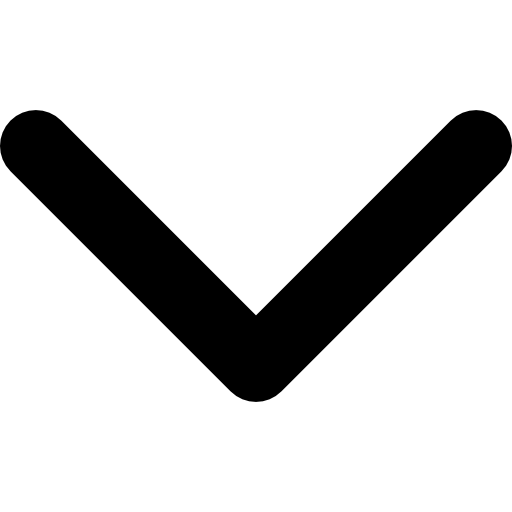
In today's fast-paced digital world, website performance and user experience are key factors that can make or break a business. A slow-loading website can result in a high bounce rate, which means losing potential customers.
One of the major contributors to slow website performance is large images. Images are a crucial part of web design and can help enhance the overall user experience of a website. However, using high-resolution images that are not optimized for the web can drastically slow down the loading time of a web page.
This is where image compression comes in. Image compression is the process of reducing the file size of an image without significantly impacting its quality. By compressing images, the overall size of a web page can be reduced, resulting in faster loading times and a better user experience.
What is Shrink.media, and Why is it a useful tool for Image Compression?
Shrink.media is a free online image compression tool that allows you to reduce the size of image files while retaining as much visual quality as possible. It uses advanced algorithms to remove unnecessary data from image files, resulting in smaller file sizes that load faster and store more easily.
Shrink.media is a useful tool for image compression for several reasons.
Shrink.media can shrink almost any type of image file because it supports various formats such as JPEG, PNG, JPG, and WebP. As a result, it is a versatile tool that can be used in various contexts, ranging from web development to graphic design. Shrink.media is incredibly easy to use.
Upload your image file, which will automatically be compressed using the most efficient compression method. You can also customize the compression settings to optimize the file size and quality.
Shrink.media provides an online interface allowing users to compress images directly from their web browser without additional software or plugins. This makes it an excellent tool for users who need to compress images quickly and easily without installing new software or tools.
Shrink.media is a free tool available to anyone with an internet connection. This means that users can use it regardless of budget or technical expertise, making it a useful tool for experts and casual users.
Shrink.media is a powerful and user-friendly image compression tool offering many features and benefits. It is a useful tool for anyone who needs to compress images quickly and easily without sacrificing visual quality.
What is The Impact of Large Image Sizes on User Experience?
Large image sizes can significantly negatively impact website load times and user experience. When images are not optimized properly, they can slow down the loading speed of a webpage, which can lead to several negative consequences for website owners and users.
1. Reduced Page Speed
One of the most significant negative impacts of large image sizes is a reduction in page speed. If images are not optimized, they can take a long time to load, which can cause frustration for users and result in higher bounce rates. Slow page speed can also negatively impact a website's search engine rankings, as search engines consider page speed when determining search results rankings.
2. Higher Bounce Rates
Users who experience slow loading times due to large image sizes are likely to leave a website quickly, which can result in higher bounce rates. This can negatively impact a website's traffic and user engagement metrics.
3. Reduced User Engagement
Large image sizes can also harm user engagement. If users have to wait a long time for images to load, they may become frustrated and lose interest in the content on a website. This can lead to lower engagement metrics, such as time spent on the website and the number of pages viewed.
4. Poor Mobile Performance
Large image sizes can also harm mobile performance. Mobile devices typically have slower internet speeds and smaller screens, making it difficult for users to load large images. This can lead to a poor user experience and lower engagement metrics on mobile devices.
5. Higher Bandwidth Usage
Large image sizes can consume a lot of bandwidth, which can be problematic for users with limited data plans. This can incur additional costs or discourage users from returning to websites with large image sizes.
6. Reduced Accessibility
Users with disabilities, such as visual impairments, may struggle to access large images, especially if they are not optimized for screen readers or other assistive technologies.
7. Negative Impact on SEO
Large image files can also harm search engine optimization (SEO). Search engines consider page load times when ranking websites, so slow-loading pages with large images may rank lower in search results.
Finally, large image sizes can negatively impact website load times and user experience. To mitigate these effects, website owners should ensure that images are properly optimized and compressed to improve page load speeds and overall user engagement.
How to Shrink.media Can Help Improve User Experience?
Shrink.media can help improve user experience by optimizing image sizes for fast loading speeds and reducing the negative impact of large image sizes on website load times. Here are a few ways that Shrink.media can help:
1. To Compression
Shrink.media uses advanced compression techniques to reduce the file size of images without compromising quality. This means images are loaded faster without sacrificing visual appeal or resolution.
2. Bulk Optimization
Shrink.media allows users to optimize multiple images at once, making it easy to reduce the file size of large image libraries quickly and efficiently.
3. Cloud-based service
Shrink.media is a cloud-based service, meaning images are optimized from anywhere, and users do not need to download or install any software. This makes optimizing images for websites or apps easy for web developers, designers, and marketers.
4. Customization
Shrink.media allows users to customize the compression level for their images. This means that users can choose the level of compression that best suits their needs, striking a balance between file size reduction and image quality.
Using Shrink.media to optimize image sizes, website owners can improve website load times, reduce bounce rates, and improve engagement metrics. This can lead to a better user experience and improved search engine rankings, increasing traffic and conversions.
How Shrink.media's AI-powered Compression can Significantly Reduce Image file Sizes Without Sacrificing image Quality?
Shrink.media uses advanced AI algorithms to analyze each image, allowing it to identify areas that can be compressed without affecting the overall quality of the image.
This means you can compress your images without worrying about losing detail or clarity. Many users report that their images look even better after using Shrink.media's compression tool. This process involves several steps:
1. Image Analysis
Shrink.media's AI algorithms analyze each image to determine the optimal compression settings. This involves identifying the image type, resolution, colour depth, and other factors affecting the compression process.
2. Optimization
Shrink.media's algorithms apply the optimal compression settings after analyzing the image. This involves removing unnecessary data, such as metadata and colour profiles while retaining the essential image data.
3. Quality Control
Shrink.media's algorithms then perform quality control checks to ensure the compressed image meets the desired quality standards. This involves comparing the compressed image to the original image and ensuring no visible loss of quality.
4. Output
Once the compression process is complete, Shrink.media outputs the compressed image in various formats, including JPEG, PNG, and WebP. Furthermore, Shrink.media's compression algorithms are continually improving based on machine learning and user feedback.
This means the compression process will become more accurate, resulting in better compression ratios and image quality. Overall, Shrink.media's AI-powered compression is a powerful tool for optimizing image file sizes and improving website load times while maintaining high image quality.
Image Compression Before/ After
Examples and before-and-after comparisons to show the effectiveness of Shrink.media's compression
Shrink.media's compression technology is designed to reduce the file size of your images without compromising the quality. But sometimes, it's hard to believe that such a technology can work so well. We've compiled some examples and before-and-after comparisons to show how effective Shrink.media's compression is.
1. Product Photo
Original Image Size: 3.3 MB Shrink.media Compressed Image Size: 512 KB Compression Ratio: 84%As you can see, the compressed image is significantly smaller than the original image. Yet, the quality of the compressed image is nearly identical to the original.
2. Web Graphic
Original Image Size: 1.8 MB Shrink.media Compressed Image Size: 127 KB Compression Ratio: 93%Again, the compressed image is significantly smaller than the original image, yet the quality of the compressed image is nearly identical to the original.
3. Portrait Photo
Original Image Size: 2.1 MB Shrink.media Compressed Image Size: 236 KB Compression Ratio: 89%Once again, the compressed image is significantly smaller than the original image. Yet, the quality of the compressed image is nearly identical to the original.
When you upload an image to Shrink.media, it analyzes the image and finds ways to compress it while maintaining its quality. After using Shrink.media's compression, we couldn't tell the difference when we compared the original and compressed images side by side. The compressed image was just as sharp and detailed as the original.
By compressing images using Shrink.media, website owners can improve website load times, reduce bounce rates, and improve engagement metrics, ultimately leading to increased traffic and conversions.
A Case Study: The Impact of Shrink.media on Website Load Times
Shrink.media is a web-based tool that claims to significantly reduce image file sizes, thereby improving website load times. In this case study, we will explore the impact of Shrink.media on website load times using a real-world example.
A Case Study Of " Flyers Company "
Flyers Company is a travel website that provides information and booking services for hotels, flights, and vacation packages. They had a large image library with over 10,000 images and were concerned about the impact of large image sizes on their website load times.
Flyers Company decided to implement Shrink.media's compression to optimize their images. The case study shows that implementing Shrink.media's compression significantly impacted Flyers' Company website load times and user experience. Here are some of the key results:
1. Faster website load times
Before implementing Shrink.media's compression, the average page load time for the Flyers' Company website was 6.8 seconds. After implementing Shrink.media's compression, users' average page load time dropped to 3.1 seconds. This is a 54% load time reduction, significantly impacting user experience. Faster website load times lead to improved user experience, reduced bounce rates, and increased engagement metrics.
2. Improved engagement metrics
Flyers Company noticed an improvement in engagement metrics after implementing Shrink.media's compression. Their bounce rate dropped by 12%, and their time on the page increased by 15%.
These improvements can be attributed to faster website load times and improved user experience. When users have a better experience on a website, they are more likely to stay longer and engage more with the content.
3. Improved search engine rankings
Additionally, Flyers Company improved search engine rankings after implementing Shrink.media's compression. They moved up three positions in Google search results for their target keywords.
This is likely due to improved website performance and faster website load times. Search engines value websites offering a better user experience, so faster load times and improved engagement metrics can lead to better rankings.
The case study demonstrates that implementing Shrink.media's compression can significantly impact website load times, user experience, engagement metrics, and search engine rankings. By optimizing their images with Shrink.media, Flyers Company, improved its website performance and ultimately increased conversions.
What is Image Compression?
Image compression reduces the size of a digital image file without significantly degrading its visual quality. Image compression aims to reduce an image's file size so that it can be easily and quickly transmitted or stored while retaining enough detail and clarity to be useful.
What are the Two Types of Image Compression?
The two types of image compression are Lossless Compression and Lossy Compression.
Lossless Compression
Lossless compression reduces the size of an image without losing any information or quality. In lossless compression, the original data is compressed and stored more efficiently but can be fully restored to its original form without losing quality.
Lossless compression is commonly used for images that need to be stored or transmitted without any loss of detail, such as medical images or graphics used for printing.
Lossy Compression.
Lossy compression reduces the size of an image by permanently discarding some of the data, resulting in a lower-quality image. The original data is analyzed and selectively discarded in lossy compression to reduce the file size.
Lossy compression is often used for web images, where smaller file sizes are important for faster loading times. However, it can result in some image quality loss, which depends on the compression settings and the amount of data discarded.
How to Optimize Images for your Website?
When it comes to website performance and user experience, responsive design is paramount. The importance of responsive design in image compression cannot be overstated. Responsive design ensures that your website automatically adjusts to the screen size of the user's device, whether a desktop, tablet, or mobile phone.
Images are compressed to ensure fast loading times without sacrificing quality. Large, high-resolution images can significantly slow your website's load time, resulting in poor user engagement.
Studies have shown that even a one-second delay in page load time can result in a 7% reduction in conversions. Responsive design and compressing your images can significantly improve your website's load time, resulting in happier users and more conversions.
Image optimization for your website is critical to ensure fast loading times and a positive user experience. Here are some image optimization tips for your website:
1. Choose the right file format
Different image formats have advantages and disadvantages. JPEG is usually the best choice for photographs and images with many colours. For images with fewer colours, such as logos or graphics, PNG or SVG might be a better choice.
2. Compress images
Compressing images can significantly reduce file size without sacrificing quality. Use a compression tool, like Shrink.media, to compress your images automatically.
3. Resize images
Make sure your images are the right size for your website. Uploading huge images that need to be scaled down by the browser can slow down your website. Resize your images to the suitable dimensions before uploading them.
4. Optimize alt tags
Alt tags describe an image for screen readers and search engines. Make sure your alt tags are clarifying and include relevant keywords.
5. Use lazy loading
Lazy loading is a technique that delays the loading of images until they are required. This can help speed up your website's initial loading time.
6. Consider a content delivery network (CDN)
A CDN can help improve image loading times by serving them from a server that is physically closer to the user.
7. Test your website's performance.
To analyse your website's performance and identify areas for improvement, use a website performance testing tool such as Google's PageSpeed Insights.
In conclusion, responsive design and image compression go hand in hand regarding website performance and user experience. Optimizing your images for different screen sizes and compressing them for fast load times ensures your website looks great and performs well on any device.
Image Compression for Speeds site Access
Image compression can significantly improve site access by reducing the size of image files, which can consume a lot of bandwidth and slow down loading times. Compressed images require fewer data to transmit and can be downloaded more quickly by users.
Studies have shown faster loading times can significantly impact website performance and user experience. According to Google, 53% of mobile users will abandon a website that takes more than three seconds to load.
In addition, slower loading times can negatively affect search engine rankings, as search engines like Google prioritize websites that provide a good user experience. Also, Website owners can improve loading times and provide a better user experience for their visitors by compressing images.
However, image compression must be balanced with image quality, as over-compressed images can appear pixelated or distorted, negatively impacting user experience. An AI-powered compression tool, like Shrink.media, can help website owners balance image quality and file size.
FAQ's
What is lossy vs lossless compression?
Lossy and lossless compression are two different methods of reducing file size in digital data. Lossy compression reduces file size by removing unnecessary or less important information, resulting in a smaller file but losing some data quality. On the other hand, lossless compression reduces file size without sacrificing data quality, as it retains all the original information when the file is uncompressed.
What is lossless compression?
Lossless compression is a method of reducing file size without sacrificing any data quality. It achieves this by eliminating redundancy and unnecessary information in the data, allowing for perfect reconstruction of the original file when uncompressed.
What is lossy compression?
Lossy compression is a method of reducing file size by selectively discarding or reducing less important information in the data. This results in a smaller file size but with a loss of some data quality, as the discarded information cannot be ideally recovered when uncompressed.
What is the difference between lossy and lossless compression?
Lossy compression sacrifices some data quality to achieve higher compression levels, resulting in smaller file sizes. On the other hand, lossless compression maintains the original data quality while reducing file size but at a lower compression ratio.
What are the advantages of lossy compression?
The advantages of lossy compression include significantly reducing file sizes, allowing for efficient storage and faster data transmission. Lossy compression is beneficial for multimedia files where some loss of quality may be acceptable, as it enables streaming, sharing, and playback of content with reduced bandwidth and storage requirements.
What is lossless compression used for?
Lossless compression is used in various scenarios where preserving data's exact quality and integrity is crucial. It is commonly employed in archiving, data backup, and transmitting sensitive information to ensure accurate and reliable data reconstruction without any loss of information.
What is lossy vs lossless compression?
Lossy and lossless compression are two different methods of reducing file size in digital data. Lossy compression reduces file size by removing unnecessary or less important information, resulting in a smaller file but losing some data quality. On the other hand, lossless compression reduces file size without sacrificing data quality, as it retains all the original information when the file is uncompressed.














