Compress Image to 1MB - Best Image Compressor Online

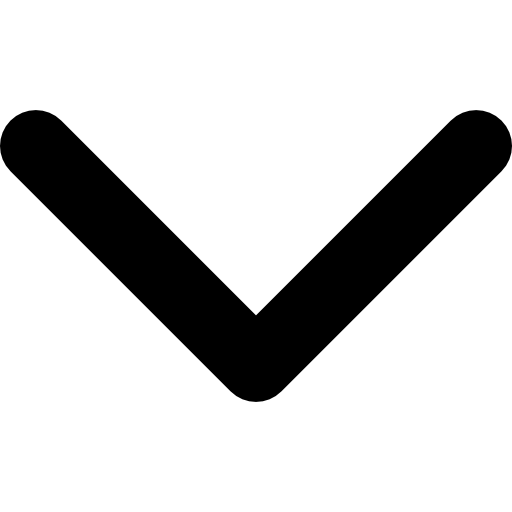
In today's digital world, image file sizes can significantly impact website performance and user experience. If you're looking for an efficient way to compress your images to a manageable size, look no further. This blog post will explore the best tool to compress images online and achieve a target size of 1MB: Shrink.media's "Compress Image to 1MB" tool.
With Shrink.media's user-friendly and powerful online tool, compressing images to 1MB has never been more accessible. By utilizing advanced compression algorithms, Shrink.media ensures fast and efficient image compression without compromising quality.
Select the desired image on the "Compress Image to 1MB" tool available on Shrink.media's website to compress your images. The tool will swiftly process your image, reducing its size while maintaining optimal visual quality. Whether you're a photographer, web developer, or content creator, this tool offers a convenient and effective solution for optimizing image file sizes.
Say goodbye to bulky image files that slow down your website. Experience the fastest way to compress image sizes online with Shrink.media's "Compress Image to 1MB" tool. Join us as we delve into the benefits and techniques of achieving optimal image compression for a smoother online experience.
Why Compress Images?

Compressing images is essential for several reasons. First and foremost, it helps reduce image file size, directly impacting website performance. Smaller image sizes lead to faster page load times, improving user experience and increasing engagement.
Compressed images also save storage space, making storing and transferring files more efficient. They consume less bandwidth when uploading or downloading, which is particularly important for mobile users with limited data plans.
Additionally, compressed images contribute to search engine optimisation (SEO) efforts by improving website speed, as search engines favour faster-loading sites. They also allow for easier sharing on social media platforms and faster delivery through email or messaging apps.
Overall, compressing images optimises website performance, conserves storage space, enhances user experience, and supports various online activities. It is an essential practice for any website or online platform seeking to deliver high-quality content efficiently.
How does Image Compression Work?
Image compression works by reducing the file size of an image while attempting to preserve its visual quality. There are two primary types of image compression: lossless and lossy.
Lossless compression algorithms compress image data without sacrificing any information. They achieve this by identifying and eliminating redundant or repetitive data within the image file. Lossless compression is commonly used for images that require the preservation of every detail, such as medical images or graphic design assets.
On the other hand, lossy compression algorithms achieve higher compression ratios by selectively discarding non-essential image data. These algorithms take advantage of limitations in human visual perception, removing data that is less noticeable to the human eye. Lossy compression is commonly used for web images, photographs, and general digital media.
During image compression, the algorithms analyze the image's pixel data, color information, and other relevant factors to determine the most efficient way to reduce file size. The compressed image is then reconstructed and rendered by decompression algorithms when viewed or accessed.
Overall, image compression balances the trade-off between file size reduction and preserving visual quality, allowing for efficient storage, transmission, and display of images across various digital platforms.
Benefits of Image Compression

Image compression offers numerous benefits for web and digital media. By reducing file sizes while maintaining visual quality, it enhances website performance, improves user experience, and optimizes storage and bandwidth usage.
Key benefits of image compression:
- Faster Page Load Times: Compressed images significantly reduce website loading times, ensuring a smooth browsing experience and decreasing bounce rates.
- Bandwidth Optimization: Compressed images consume less bandwidth, making them ideal for efficient data transfer, particularly on mobile devices with limited data plans.
- Storage Space Efficiency: Compressed images require less storage space, enabling website owners and content creators to optimize their storage capacity.
- Improved SEO Performance: Fast-loading websites with optimized images tend to rank higher in search engine results, enhancing visibility and attracting more organic traffic.
- Seamless User Experience: By delivering optimized images, compression ensures that users can access and view content quickly, resulting in higher user engagement and satisfaction.
These benefits make image compression a crucial practice for optimizing web performance, reducing costs, and enhancing the overall online experience.
How to Compress Image to 1MB?
Compressing images to a specific file size, such as 1MB, is essential for optimizing website performance and reducing file storage requirements. In this guide, we will explore how to compress an image to 1MB using the powerful image compression tool provided by Shrink.media.
With its intuitive interface and advanced algorithms, Shrink.media offers a straightforward solution for achieving the desired file size while maintaining image quality.
Steps to compress an image to 1MB using Shrink.media:
Step 1 - Visit the Shrink.media website and navigate to the image compression tool.

Step 2 - Select the image you want to compress by clicking the "Upload" button or dragging and dropping the file into the designated area.

Step 3 - Once the image is uploaded, the compression process will begin automatically.
Step 4 - Adjust the compression settings if desired. Shrink.media provides customizable options to fine-tune the compression level.

Step 5 - Wait for the compression process to complete. Shrink.media's advanced algorithms will work to reduce the image size while preserving optimal visual quality.

Step 6 - Once the compression is finished, download the compressed image, which will now be optimized to approximately 1MB in file size.

By following these simple steps, you can efficiently compress an image to 1MB using Shrink.media's powerful image compression tool. Enjoy faster website performance and reduced file sizes with optimized images for your online platforms.
Conclusion
Compressing images to a specific file size like 1MB is crucial for optimizing website performance and reducing storage requirements. With Shrink.media's user-friendly interface and advanced compression algorithms, achieving the desired file size while maintaining image quality becomes effortless.
By following the steps outlined in this guide, you can effectively compress your images to 1MB. Embrace the benefits of faster-loading websites, reduced bandwidth usage, and improved user experiences with Shrink.media's powerful image compression tool. Take control of your image sizes and unlock the potential for an optimized online presence.
FAQ's
What is an image compressor to 1MB?
An image compressor to 1MB is a tool or software designed to reduce the file size of an image to 1 megabyte (1MB) or lower. It employs various compression techniques to achieve a smaller file size while maintaining image quality.
How can I compress image to 1MB?
To compress an image to 1MB, you can use an image compressor tool like Shrink.media. Upload your image to the tool, adjust the compression settings, and initiate the compression process. Download the compressed image, which should now have a reduced file size of approximately 1MB.
How to reduce image size to 1mb?
To reduce the size of an image to 1MB using Shrink.media, follow these steps:
Step 1: Visit Shrink.media's website.
Step 2: Upload your image by clicking the "Choose File" button.
Step 3: Adjust the compression settings, such as image quality or dimensions, until the estimated file size reaches approximately 1MB.
Step 4: Initiate the compression process by clicking the "Compress" button.
Step 5: Download the compressed image, which will now have a reduced file size of around 1MB, allowing for efficient storage and faster image sharing.
How do I compress a JPEG from MB to KB?
To compress a JPEG image from megabytes (MB) to kilobytes (KB), you can use an online tool like Shrink.media. Simply upload your JPEG image to Shrink.media and select the desired compression level to reduce the file size and convert it from MB to KB.
Which is bigger MB or KB?
Regarding file size, megabytes (MB) are larger than kilobytes (KB). One megabyte is equal to 1,000 kilobytes.
What is equal to 1 MB?
One megabyte (MB) equals 1,000 kilobytes (KB) or 1,000,000 bytes. It is a unit of digital information or file size commonly used to measure the size of files, documents, and digital media. For example, a high-resolution image or a short MP3 audio file can be around 1 MB.
What is an image compressor to 1MB?
An image compressor to 1MB is a tool or software designed to reduce the file size of an image to 1 megabyte (1MB) or lower. It employs various compression techniques to achieve a smaller file size while maintaining image quality.














