Resize Your Photo and Signature to Fill up Recruitment Forms

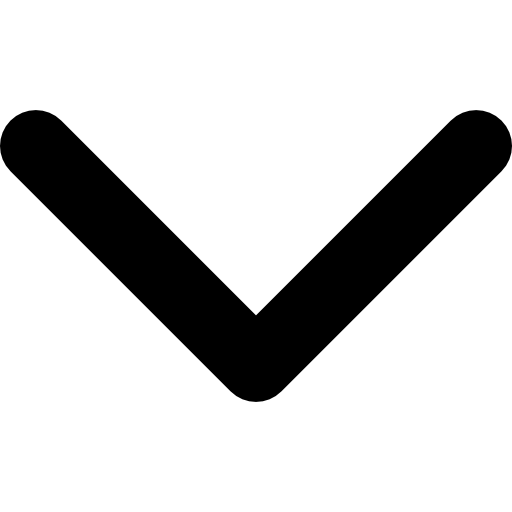
One of the most difficult tasks is filling out online recruitment forms for government jobs and other competitive exams. Filling up the recruitment form properly can take 1 or 2 hours. The most time taking task is resizing your image and signature to a certain size so that it can be attached to your e-form.
Every recruitment form has its guidelines for the size of the passport size photo and signature. Various online applications can help you resize your photo and signature in just a few seconds without losing its quality.
Shrink.media offers a unique solution to the problem of reducing image size for recruitment forms. Unlike other image compressors, Shrink.media can reduce the size of an image without compromising its quality.
This means that applicants can submit images that are both small enough to meet the file size requirements of recruitment forms while still retaining their clarity and detail. Shrink.media simplifies the process of submitting applications and eliminates the frustration of dealing with image size limitations by providing a quick and easy way to resize images.
Applications used to resize Photos and Signature to Fill up online Forms:
There are several applications available that can resize images to fit the specifications of the online form. However, not all image compressors are created equal.
Many image compressors can reduce the file size of an image, but they often do so at the cost of image quality. This can result in blurry or pixelated images unsuitable for professional contexts. Let's read about various image compressors and select which is perfect according to your needs.
1. Shrink.media

Shrink.media is online software that allows you to reduce the file size of an image in just a few seconds. It works smartly and lets you reduce the size of the image by compressing and reducing the image's dimensions.
This software offers free services as well as you can also go for subscription packages if you want to use it professionally. Shrink.media's user-friendly interface supports various image formats such as PNG, JPG, JPEG, and WebP. 5000×5000 pixels and 25 MB is the maximum image upload size supported by Shrink.media.
Steps to resize the photo and signature using Shrink.media
Step 1 - Go to your device's web browser and search “Shrink.media”. You will see the online software of Shrink.media.

Step 2 - You can also download the application of Shrink.media. It is available on PlayStore and AppStore.

Step 3 - Open the Shrink.media, and you will see the Dimension setting and Photo quality setting bars on the screen.

Step 4 - Next, upload your passport-size photo by clicking the “Upload Image” option.

Step 5 - After a few seconds, Your image will be compressed, and you can download it to your device.

Step 6 - Next, set the bars again for resizing the signature and upload the signature image similarly.

This way, you can resize your picture and signature to complete the online recruitment form.
2. Compressjpeg.com

Compressjpeg.com is one of the best applications that work as an image compressor tool. You can easily compress and reduce any image size with the help of Compressjpeg.com. This application is easy to use and resizes the image without compromising quality. Compressjpeg.com is free to use and has a user-friendly website.
Steps to resize the photo and signature using Compressjpeg.com
Step 1- Visit the official website of Compressjpeg.com in your web browser.
Step 2- Here, you will see the option of “Upload”. Click on it and upload your passport-size photo and Signature photo for resizing, as you can upload up to 20 images to compress them online by Compressjpeg.com.
Step 4- Next, select the image quality per your need.
Step 5- Click the ‘Apply’ button, and your image resizing will be done in a few seconds.
Step 6- After successfully resizing, you can download both compressed images in Zip format or individually.
Following the steps above, You can easily resize your picture and signature to complete the recruitment form online using Compressjpeg.com.
3. BeFunky

A great, free image resizing tool with lots of choices is BeFunky. Your image can be resized by percentage scale, width, or height. You can enter 500 pixels into the "Width" area, for instance, if you are certain that is how wide your photo must be. To prevent image distortion, the height will be selected automatically.
Simply uncheck the "Lock Aspect Ratio" box to select the width and height manually. Free basic photo editing and resizing options are available. You can pay to upgrade to BeFunky premium if you'd like more possibilities. You can access choices such as photo filters and effects, touch-ups, frames, text, and more.
Steps to resize the photo and signature using BeFunky:
Step 1- First, Type “Befunky” in your default web browser’s search box and visit the official software of BeFunky.
Step 2- On the homepage, click the “Get Started” button and edit a Photo.
Step 3- Click the “Open” option and upload the passport-size photo from your device. You can resize only one picture at a time to compress them individually.
Step 4- After successful image upload, you will see various options on the Left of the screen.
Step 5- Click on the “Resize” option and enter the Width and Height as per your choice.
Step 6- Simply uncheck the "Lock Aspect Ratio" box to select the width and height manually.
Step 7- Click on apply button, and your image will be compressed within a few seconds.
Step 8- Click on the Save button and choose the size for resizing.
Finally, you will get both resized images on your device.
4. Online Image Resizer

One of the simplest free resizers available is Online Image Resizer. Online Image Resizer is a reliable tool that customers find quite simple, even though it has few bells and whistles. Online Image Resizer has such few features that the only thing it can do is resize photographs by width.
Therefore, this might be the simplest or least useful option depending on your project. Choose your preferred image width by adjusting the scale at the bottom of the program since there is only one option available. Additionally, you can resize many different photographs at once with Online Image Resizer.
Steps to resize the photo and signature using Online Image Resizer:
Step 1 - First, Type “Image Resizer” in your default web browser’s search box and visit the official software of Image Resizer.
Step 2 - On the homepage, you will see the option to Select an image. Click on it and upload the image for resizing. You can also use Drag and drop feature to upload the image.
Step 3 - Click on the Resize option. You can set the sizes by dimensions or percentages. In dimensions, you have to select the width and height for resizing. In percentage, you can select the size percentage.
Step 4 - Click the “Resize” button, and your image is ready for download. You can resize your passport-size photo and signature picture one by one by following these steps.
5. ResizePixel

Another easy-to-use program that allows you to resize photographs is this one. Choose the image's width and height in pixels, then decide whether you want to resize it in kilobytes or gigabytes or compress it without losing quality.
You can compress an image to kilobytes or gigabytes if you need additional control over the file size. It is vital to note that picture size matters because large images can decrease conversion rates by slowing down your website's loading time.
Steps to resize the photo and signature using ResizePixel:
Step 1 - First, Type the “ResizePixel” in your default web browser’s search box and visit the official software of ResizePixel.
Step 2 - On the homepage, you will see the “Upload Image” option. Click on it and upload the image for resizing.
Step 3 - Next, enter the Width and Height as per your requirements.
Step 4 - Click on the Resize button, and the resizing of the image will be done.
This way, you can resize your picture and signature to fill up the recruitment form online using ResizePixel.
Conclusion
In conclusion, resizing your photo and signature to fit into recruitment forms may seem daunting, but it can be done easily and efficiently with the right tools and techniques.
While several applications are available for resizing images, we found Shrink.media to be the best option due to its user-friendly interface and ability to compress images without losing quality.
By following the step-by-step guide we have provided, you can resize your images to the dimensions required by the recruitment form and ensure that they look professional and presentable.
It's important to note that having correctly sized images can significantly increase your chances of getting hired, so taking the time to resize your images properly is well worth the effort.
FAQ's
How to resize signature?
To resize a signature, you can use an online tool like Shrink.media. Upload the signature image to Shrink.media, specify the desired dimensions, and let it resize the image. Finally, download the resized signature with the new dimensions.
What is a signature image resizer?
A signature image resizer is a tool or software that allows you to adjust the dimensions or size of a signature image. It lets you modify the signature image's width, height, or scale to fit specific requirements or preferences.
How to resize signature online?
To resize a signature online, you can use various available tools, and one of the recommended options is Shrink.media. Simply visit Shrink.media in your web browser, upload the signature image, specify the desired dimensions, and let it resize the image. Shrink.media is known for its user-friendly interface and reliable image-resizing capabilities.
How to increase signature size?
To increase the size of a signature, you can use image editing software like Adobe Photoshop or online tools such as Pixlr or Canva. Open the signature image in the chosen tool, select the resize option, and increase the dimensions to make the signature larger.
How to make signature size in pixels?
You can use various image editing software such as Adobe Photoshop or online tools like Pixlr or Canva to make a signature size in pixels. These tools allow you to specify the pixel dimensions and resize the signature accordingly. Additionally, if you need to reduce the signature's pixel size, you can rely on Shrink.media, an online tool that can compress and resize images while maintaining quality.
What is the size of the signature for form filling?
The size of a signature for form filling can vary depending on the specific requirements of the form or document. Generally, a standard recommendation is to keep the signature size within 2 to 3 inches in width and 0.5 to 1 inch in height. However, it's essential to check the specific instructions or guidelines provided by the form or organization to ensure compliance with their requirements.
How to resize signature?
To resize a signature, you can use an online tool like Shrink.media. Upload the signature image to Shrink.media, specify the desired dimensions, and let it resize the image. Finally, download the resized signature with the new dimensions.














