How to Optimize Images for Social Media in 2025

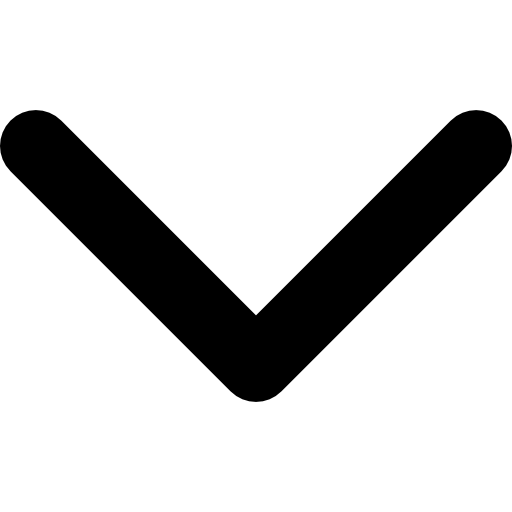
Discover how to use perfectly optimised images to make your social media posts stand out! Our comprehensive guide covers everything, from selecting the proper file format and size to platform optimisation.
Learn more about the advantages of image optimisation for social media, including improved brand recognition and higher engagement. The best part, though? You don't need to be a skilled designer to make stunning images for your social media accounts.
You can quickly resize, compress, and optimise your images for social media with the assistance of Shrink.media. You can upload your images to Shrink.media user-friendly platform and instantly receive optimised versions for each platform's ideal size and format.
So why are you still waiting? Increase engagement on social media by boosting your presence with perfectly optimised images! Utilise Shrink.media user-friendly platform by following our guide to making eye-catching visuals to make you stand out in a crowded social media landscape.
Introduction
Social media is a powerful tool for businesses to reach and engage with their target audience. But it can be difficult to stand out from the crowd when so much content is shared daily on these platforms. However, creating stunning images for social media is about more than just aesthetics.
It's also important to ensure that your images are optimised for the platform you're using. This is where image optimisation comes in. The average web page size consists of 61.5% of images. Image optimisation prepares your images for digital use by reducing file size without sacrificing quality.
Optimising your images can ensure they load quickly, look great, and are easily shareable on social media. However, the advantages of optimised images extend beyond aesthetics and speed. They also enhance your social media presence by increasing engagement and driving traffic to your website.
Images that have been optimised are more likely to be shared, liked, and commented on, which can result in increased brand recognition and customer loyalty. Fortunately, you don't have to be an expert to optimise your images for social media.
Shrink.media provides a simple platform for resizing, compressing, and optimising images for social media with a few clicks. So, boost your social media presence by optimising your images with Shrink.media.
Right Image Size for Social Media Platforms
Popular Image Sizes for Social Media Platforms:
To stand out and draw attention to your posts on social media, you must be aware of the appropriate image sizes for each platform. Each social media site, including Facebook, Instagram, Twitter, LinkedIn, Pinterest, and Youtube, has specific requirements for image size.
Your posts can look more professional, generate more engagement, and enhance your social media presence using the proper image size.
Your images will look fantastic and be optimised for the particular platform you are using if you adhere to the rules for each one. Consequently, let's explore the ideal image sizes for each platform and discover how to make your social media posts stand out:
1. Facebook: You should use an image size of 1200 x 630 pixels for Facebook. This size will ensure your images are clear and crisp on desktop and mobile devices.
2. Instagram: Depending on the type of post you're sharing, the size of your Instagram images may vary. Use a 1080 x 1080 pixel size for square images. Use 1080 x 1350 pixels for portrait photos and 1080 x 608 pixels for landscape photos.
3. Twitter: The recommended image size for Twitter is 1024 x 512 pixels. If you use this site, your images will look great on desktop and mobile devices.
4. LinkedIn: Images for LinkedIn should have a resolution of 1200 x 627 pixels. Your images will have a polished, high-quality appearance at this size on both desktop computers and mobile devices.
5. Pinterest: Images for Pinterest should have a width and height of 600 x 900 pixels. Using this site lets you be certain that your images will stand out and be seen on the platform.
6. Youtube: The suggested size for thumbnails on YouTube is 1280 x 720 pixels. Your thumbnail images will be high quality and be simple to see if you use this site.
Why You Should use the Correct Image Size?
Using the appropriate image size can greatly impact your posts' success on social media. Using the suggested image size, you can make sure your images look great and are simple to view on any device. This can improve your overall social media presence and increase engagement with your posts.
Additionally, using the proper image size can make you stand out. You can increase the likelihood of others sharing and noticing your content by producing attractive, high-quality images that work flawlessly on each platform. Therefore, ensure your images are optimised for each platform and watch your social media presence soar.
Tips to Optimize Images for Social Media
Image optimisation for social media is critical to creating a successful social media campaign. High-quality, visually appealing images can pique the interest of your audience, engage them, and drive traffic to your website.
However, image optimisation can be a time-consuming and complex process. In this article, we'll review some tips for optimising images for social media, including image size and resolution, image format, attachment details, and aspect ratio.
1. Size and Resolution
Size and resolution are two of the most important factors to consider when optimising images for social media. The size and resolution of an image determine how it appears on a specific social media platform.
Different social media platforms have different image size requirements, and it is critical to understand the recommended image sizes for each platform to optimise your images. For example, Facebook suggests using an image size of 1200 x 630 pixels for link posts and 1200 x 1200 pixels for square posts.
Instagram recommends that square posts have a minimum resolution of 1080 x 1080 pixels and portrait posts have a minimum resolution of 1080 x 1350 pixels. Twitter recommends a minimum resolution of 1024 x 512 pixels for image posts.
When uploading images to social media platforms, the image size and resolution can impact the image's loading speed. Large image files can make the page load slower, resulting in lower engagement. One option is using an image compression tool like Shrink.media to reduce image size.
Shrink.media is a simple tool for shrinking images without sacrificing image quality. This can help you optimise your images for social media and increase audience engagement.
2. Image Format
When optimising images for social media, the image format is yet another crucial factor to consider. File sizes and compression methods differ between image formats. JPEG, PNG, and GIF are social media's most commonly used image formats.On social media platforms, JPEG is the most commonly used image format.
It is a compressed image format that allows high-quality images to be stored in smaller file sizes. JPEG is ideal for photographs and complex images with many colour variations and gradients. PNG is another widely used image format for logos, illustrations, and other simple graphics.
PNG images can be transparent, making them ideal for images with transparent backgrounds. GIF is a popular format for animated images on social media. GIFs are images that play in a loop and can help you capture your audience's attention.
Consider the content and purpose of the image when deciding on an image format. For example, if you're sharing a photograph, JPEG might be the best format, whereas PNG might be better for logos or illustrations.
3. Attachment Details
Attention to the attachment details when uploading images to social media is critical. The attachment details contain the title, description, and alt tags. These details help search engines understand the content of your images and can help you rank higher in search results.
The title and description help to contextualise your image and explain what it is about. When an image is not displayed, the alt tag provides a text description of the image. Alt tags are important for accessibility because they can assist visually impaired users in understanding the image's content.
4. Aspect ratio
The proportional relationship between an image's width and height is called its aspect ratio. Different social media platforms have different aspect ratio requirements, so knowing the recommended aspect ratio for each platform is critical.
Instagram, for instance, recommends using a 1:1 aspect ratio for square posts and a 4:5 aspect ratio for portrait posts. Facebook advises using a 1.91:1 aspect ratio for link posts and a 16:9 ratio for videos.
Consider the image's function and the platform where you intend to share it when deciding on the aspect ratio. A wider aspect ratio might be preferable for video content on Facebook, while a square aspect ratio might be more appropriate for an image on Instagram.
Size, resolution, image format, attachment information, and aspect ratio must all be considered when optimising images for social media. Your website's visibility on search engines, audience engagement, and traffic can all be improved by optimising your images.
Tools like Shrink media can be especially helpful for optimising image size and speeding up the loading of images on social media platforms. You can produce stunning, eye-catching images that effectively communicate your message to your audience on social media by using the advice and resources at your disposal.
How to use Shrink.media to Reduce image Size?
Shrink.media is a free online image compression tool that allows you to reduce the size of your images without sacrificing quality. It compresses your images using advanced algorithms, making storing, sharing, and uploading easier.
Shrink.media allows you to easily optimise the loading speed of your website or blog by compressing images without sacrificing their quality. This article will walk you through the steps of using Shrink.media to reduce image size.
Step 1: Navigate to the Shrink.media website.

To use Shrink.media, you must first visit its website. Go to shrink.media in your preferred web browser. You'll be taken to the homepage, where you can upload your image.
Step 2: Insert your image.

Click the "Choose File" button to select the image to compress. Select all images before clicking "Open" to upload them all simultaneously.
Step 3: Determine the level of compression.

After you've uploaded your image, choose the compression level you want to use. There are three compression levels: low, medium, and high. The compression level you select will determine the amount of file size reduction and image quality. There are mainly two options available on the website to reduce the image size:
By Reducing the Photo Quality:
Compressing the image data by omitting some of the image's information reduces image quality. Several image compression methods, including lossless and lossy compression, can accomplish this.
Lossy compression omits some of the image data to achieve a greater reduction in file size, while lossless compression maintains all of the original image data. Although lowering image quality can result in a smaller file size, it can also cause the image's overall sharpness and clarity to decline.
By Reducing Photo Dimension:
Image dimensions are reduced by resizing the image to a smaller size. This can be accomplished by changing the image's width and height proportionally or asymmetrically.
Keeping an image's aspect ratio when resizing is critical to avoid distortion. Reducing image dimensions can result in a smaller file size without affecting image quality; however, if the image is reduced too much, it may lose detail.
Step 4: Click on "Compress" from the drop-down menu.

After you've decided on a compression level, press the "Compress'" button to begin the compression process.The time it takes to compress an image depends on its size and the compression level you select.
Step 5: Save the compressed image to your device.

After completing the compression process, click the "Download" button to save the compressed image to your device.You can download all compressed images simultaneously by clicking on the "Download All" button.
Additional Shrink.media features
Shrink.media goes above and beyond basic image compression by including compression in batches, preview features, and image resizing. These characteristics make it a versatile and user-friendly tool for optimising images for various online platforms and purposes.
Compression in batches
Shrink.media allows you to compress multiple images simultaneously, making large-scale image compression easier and more efficient. You can compress multiple images by holding the "Ctrl" key and clicking on each one. After choosing all the images, click the "Open" button to upload them to the website.
Preview Feature
Shrink.media allows you to preview your compressed image before downloading it. This feature is useful to ensure that the compressed image is high quality and meets your requirements.
Image Resizing
Shrink.media not only compresses images but also allows you to resize them. You can select the dimensions you want and resize your image accordingly. This feature is useful if you want to change the size of your image to fit specific requirements, such as those of social media platforms or websites.
Conclusion
To summarise, optimising images for social media is critical for businesses and individuals seeking to establish a strong online presence. Because social media platforms are highly visual, optimising images can help you increase engagement and reach a larger audience.
In this article, we covered the most important factors to consider when optimising images for social media. To begin, it is critical to understand each platform's requirements and specifications. Each social media platform has its requirements for image size and aspect ratio.
Your images will look professional and visually appealing if you follow these guidelines. Second, it is critical to select high-quality images that are consistent with your brand and messaging. Blurry, pixelated, or low-resolution images can harm your online presence and turn off potential followers or customers.
Finally, using an image compressor like Shrink.media can help you reduce the file size of your images without sacrificing their quality. Shrink.media provides a variety of compression levels as well as additional features such as batch compression and image resizing that can save time and effort.
In conclusion, creating a successful online presence requires careful consideration of image optimisation for social media. You can make sure that your images are high-quality, aesthetically pleasing, and optimised for each social media platform by paying attention to the key ideas presented in this article.
Additionally, you can save time and effort while still producing high-quality compressed images by using an image compressor like Shrink.media. Overall, spending the time to optimise your images for social media can result in higher levels of engagement, wider audiences, and online presence growth for your business or personal brand.
FAQ's
How do you optimize images for social media?
To optimize images for social media, ensure you use the recommended image dimensions for each platform to avoid cropping or distortion. Compress the images to reduce file size without compromising visual quality, and consider adding relevant captions, alt text, and engaging content to enhance the overall impact of your social media posts.
How do optimize photos for Facebook?
To optimize photos for Facebook, use the recommended image dimensions of 1200 x 630 pixels for optimal display. Compress the photos to reduce file size, maintain good visual quality, and improve loading times on the platform.
What is best size images for social media?
The best image size for social media can vary depending on the platform. However, a standard recommendation is to use a square image with dimensions of 1080 x 1080 pixels, which works well for many social media platforms. Referring to each platform's guidelines and requirements for optimal image sizes is always beneficial.
How to optimize social media posts?
To optimize social media posts, ensure your content is visually appealing and engaging. Use high-quality images or videos, write compelling captions, utilise relevant hashtags, and post optimally to reach your target audience effectively.
What size is the Twitter image 2025?
The recommended image size for a Twitter image in 2025 depends on the orientation: for landscape images, the minimum width is 1024 pixels, with a recommended width of 1600 pixels; for square images, the dimension is 1080 by 1080 pixels; and for portrait images, the size is 1080 by 1350 pixels.
Why optimize images for SEO?
Optimizing images for SEO is essential because search engines cannot interpret images directly, so optimization helps in providing context and relevance to search engines. Proper image optimization, including using descriptive alt tags and compressing image file sizes, can improve website visibility in image search results, enhance user experience, and contribute to overall SEO efforts.
How do you optimize images for social media?
To optimize images for social media, ensure you use the recommended image dimensions for each platform to avoid cropping or distortion. Compress the images to reduce file size without compromising visual quality, and consider adding relevant captions, alt text, and engaging content to enhance the overall impact of your social media posts.














