How to Colorize Images Online?

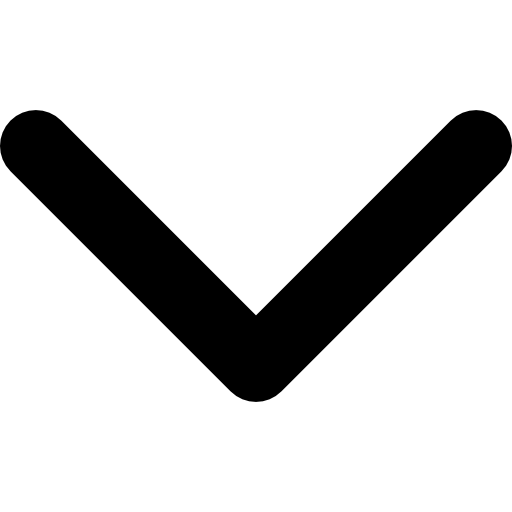
Colorization is a technique that can be used to bring out the colour and detail of an image. It is used in many fields, such as film, television, and photography. The process of colorizing images online has become very easy as many software apps are available on the internet.
You can also do it with your computer if you follow certain steps correctly. Coloring images is an art in itself. You can colorize your favourite photos or create new ones using the right tools. In this article, we will discuss how to colorize images online, so make sure you don’t miss any of them.
What is a Colorized image?

If you're not familiar with the concept of a colorized image, it's an image that has been black-and-white converted to color. Colorized images have become increasingly popular in advertising lately because they make ads more appealing to consumers and increase brand awareness. They're often used in campaigns promoting products or services like restaurants or hotels.
What Is the Importance of Color in Photography?
If you’re wondering why it is even important to transform your black & white photos to colored ones, here’s why it’s important to use colorized images:
1. Color is important in photography because it can make an image feel exciting, lively, mysterious, menacing, dark, or melancholy.
2. Color may elicit a wide range of feelings in us. When looking at images, people are frequently more interested in how the photograph makes them feel rather than how it was composed. Colors carry more meaning than meets the eye.
3. Blues and greens may be soothing, whilst reds and brighter hues can be energising. Interior designers utilise colour to convey the mood they want various parts of the home or business to convey: relaxation, fun, formality, casualness, and so on. That is why understanding how to handle color is essential for all professional and amateur photographers.
4. Not only that, but also colorized images are more attractive and engaging, which means they are more likely to be shared.
5. Last but not least, colorized images are also more likely to be remembered by your audience, which can help you get better results in the long run.
How to Colorize Images Online?
Online tools are used to colorize images and photos easily. With these online tools, we can convert black-and-white photos into colourful images.
The best part about online conversion services is that they don’t require any registration or logins, so you can use them on any device without worrying about being logged out.
Moreover, these tools do not require any special skills or knowledge on your part; all you need to do is select an image from your computer, upload it, add text or stickers of choice, and then choose an appropriate color scheme for the image which will be created by applying filters to it!
Many software and apps are available to colorize images, but you need to be an expert in using those apps. Here is a list of the most popular:
1. Adobe Photoshop is the industry standard for photo editing and graphic design. You can use this program to colorize your photos as well.
2. Adobe Lightroom has the same features as Photoshop but also includes tools for editing photos before you post them online or print them out on paper. It's great for beginners because it's so easy to use!
3. Adobe Illustrator CC (previously known as Adobe Sketch) is another sophisticated tool that allows users to modify their photos in various ways, such as adding text or cropping an image without sacrificing quality all without having access to any advanced skills whatsoever!
Step-by-Step Guide on How to Colorize Images Online
In the past, colorizing an image was a difficult task that required a lot of time, skill, and specialised software. However, with technological advancements, it is now possible to colorize images online in just a few minutes.
This step-by-step guide will show you how to colorize your photos using a simple and user-friendly online tool. Whether you want to add color to an old family photo or turn a monochrome image into a vibrant piece of art, this guide will walk you through colourizing your image easily. So, let's get started!
Step 1 - Search for Colorize image online, you will get Img2go as AI-based image colorizer.
Step 2 - After opening Img2go as an Image colorizer, click ‘Choose File’ to upload the image you want to colorize.
Step 3 - Once the image is uploaded, choose the output format and the AI training model according to your requirements and click ‘Start’.
Step 4 - Processing the image will take 8-10 seconds.
Step 5 - Once the image is processed, you can download the image by clicking on the ‘Download’ button.
In a few seconds, we have colorized a Black and white image.
How to Reduce Size of Colorized Image
In addition to colorizing images, it is also important to consider the size of the image to save storage space. Large image files can take up significant storage, which can be problematic for those with limited storage space or slow internet connections.
Fortunately, online tools allow you to compress your images without sacrificing quality, and the best tool is Shrink.media. Shrink.media is an online tool designed to help users compress their images without compromising quality.
Shrink.media supports various file formats such as JPG, JPEG, PNG and Webp. You can upload images of resolutions upto 5000 x 5000 px and 25MB. Shrink.media is a product of Pixelbin, which specializes in developing AI-powered tools for everyday use.
In addition to Shrink.media, Pixelbin offers a range of other tools that can be used to enhance and optimise images, including a background remover, an image upscaler, and a watermark remover. These tools are designed to be user-friendly and accessible to anyone, regardless of their technical expertise.
With these tools, users can quickly and easily improve their images, making them more visually appealing and professional-looking. Whether you're a photographer, a graphic designer or just someone who wants to optimise your images for your website or social media channels, Pixelbin's suite of AI-powered tools can help you easily achieve your goals.
A Step-by-Step Guide on How to Reduce your Image file Size
Step 1 - To use Shrink.media visit its official website or download it from the Google Play store (android) or AppStore (ios).
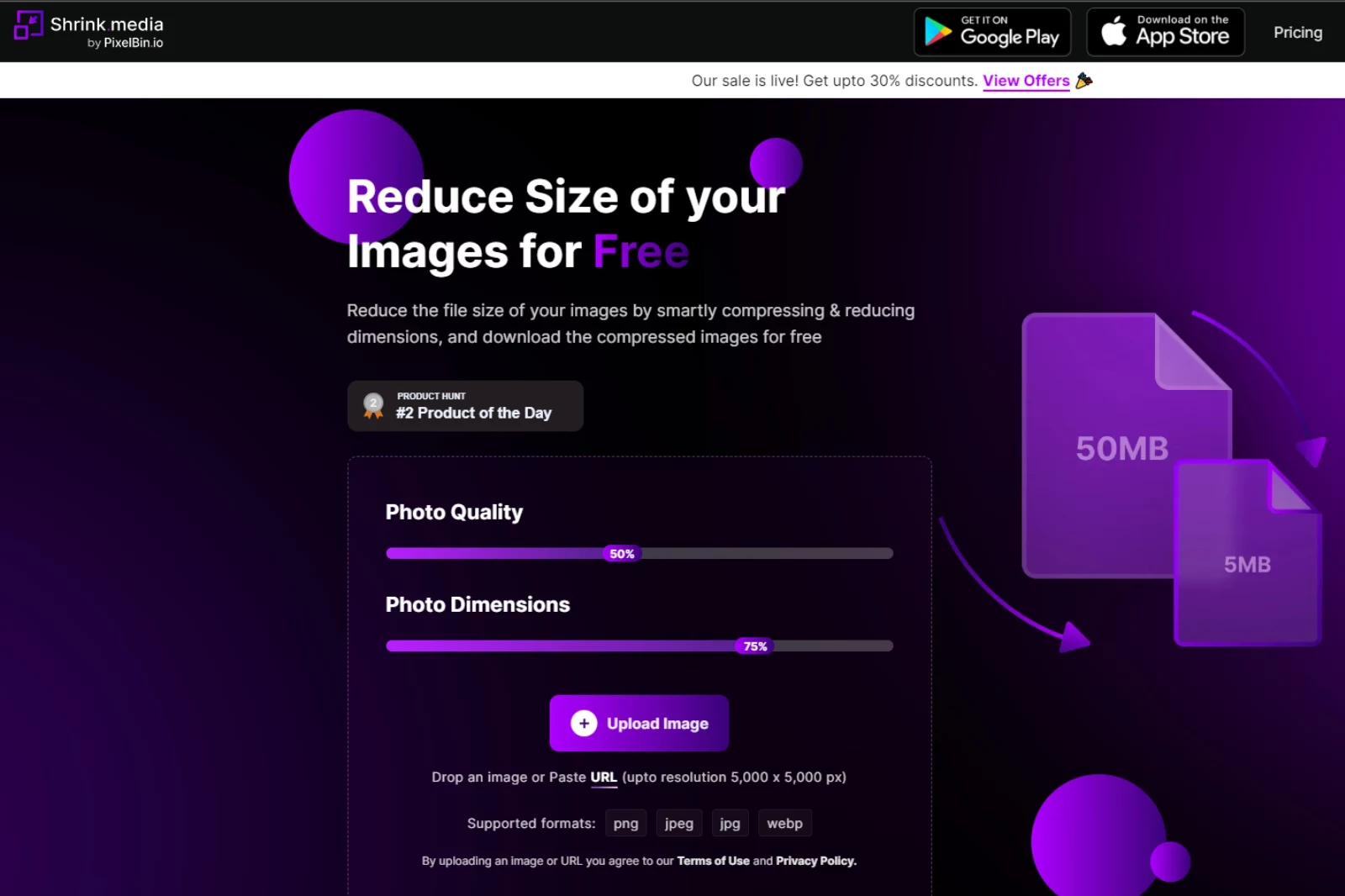
Step 2 - Upload the image that you want to compress by clicking on the ‘Upload Image’ button, or you can paste the image URL.

Step 3 - You can adjust the Photo Quality and Photo Dimensions once the image is uploaded.

Step 4 - Click on the ‘Compress’ button. Once the image is compressed, you can download by clicking on the ‘Download’ button.

In this way, you can compress the colorized image size in a few simple steps using Shrink.media.
Conclusion
In conclusion, colorizing images online has become an easy and accessible task with the availability of user-friendly online tools. Following the step-by-step guide, anyone can transform their old black-and-white photos into vibrant, realistic images in just a few minutes.
Additionally, it is important to consider the size of your images to save storage space, and Shrink.media is a great solution to compress your images without losing quality. So, start experimenting with colorizing your old photos today and don't forget to optimise them with Shrink.media.
FAQ's
How to colorize image online?
To colourize an image online, you can use various tools or websites that offer image colorization services. Upload your black and white image to the chosen platform, apply colorization filters or manually add colors using the provided tools, and preview the final result before downloading the colorized version of the image.
What is the free website to colorize photos?
DeepAI's Colorizer is a free website that offers photo colorization services, allowing you to upload black and white photos and generate colorized versions using advanced algorithms.
How can I colorize old photos online?
Yes, there are apps available to colour pictures, and one such app is Colorscape. Colorscape allows you to import your images and colour them using a variety of brushes and colours. It provides a user-friendly interface and tools designed explicitly for colouring pictures on mobile devices.
Is the Colorize app free?
The Colorize app offers a free version that allows you to colorize a limited number of photos. However, for unlimited use of the app, you may consider purchasing an optional paid plan, which provides access to additional features and removes any limitations on the number of photos you can colorize.
Which is the best image colorizer?
The best image colorizer can vary depending on individual preferences and specific requirements. However, popular options frequently regarded as top choices include DeepAI's Colorizer, Algorithmia's Colorful Image Colorization, and Let's Enhance, each offering advanced algorithms and user-friendly interfaces for high-quality image colorization.
Where can I colorize black and white photos?
To colorize black and white photos, you can try the following online platforms or tools:
- DeepAI's Colorizer
- Algorithmia's Colorful Image Colorization
- Let's Enhance
- ColouriseSG
- ColorizePhoto
How to colorize image online?
To colourize an image online, you can use various tools or websites that offer image colorization services. Upload your black and white image to the chosen platform, apply colorization filters or manually add colors using the provided tools, and preview the final result before downloading the colorized version of the image.














