Lossy vs Lossless Compression: What's the Difference?

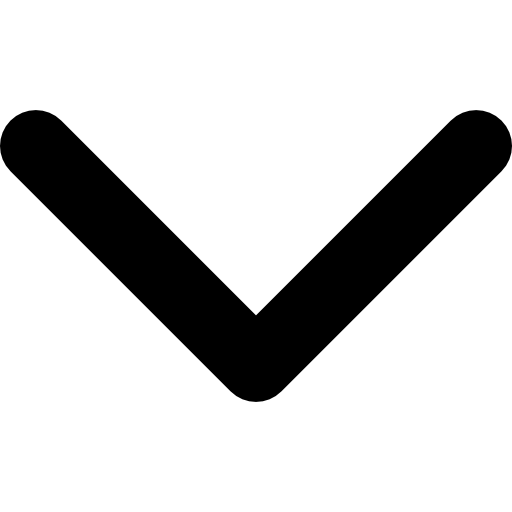
If you’re involved in photography, managing an ecommerce website, or engaged in any type of digital marketing efforts, you might have heard about Image Compression. Indeed, Image Compression offers some significant benefits, such as it allows web owners to reduce their image file sizes so that the web pages load faster every time a visitor navigates the website.
Simultaneously, it eliminates redundant data and helps store high-resolution images in less memory space on the server. Optimising or compressing your images before uploading them online helps run your website or other online channels smoothly without any disruptions.
Do you Want more Convincing?
Suppose you’re operating in the digital world. In that case, you can’t deny the importance of uploading high-quality & resolution images on your brand for a visitor to notice or get attracted to.
But at the same time, they are larger & bulky resulting in slow-performing websites and compelling visitors to abandon them and go for something else. Ultimately, you get higher bounce rates and decreased search engine rankings.
Customers always prefer buying decisions based on how a product is presented online. Image compression helps us upload product images without compromising quality, speed, and memory space.
This article provides a comprehensive guide on image compression, how it is done, and the type of image compression - Lossy vs Lossless Compression. Keep reading to know:
What do you Mean by Image Compression?
Image compression reduces or resizes an image's file size before uploading it online while retaining its quality as much as possible. In simple words, it is a process applied to a digital image file to cut down the value of transmission and storage size without degrading its quality.
The ultimate goal is to get a smaller image size where quality isn’t compromised so that it can be further transmitted, stored, and displayed without lacking loading speed. Image compression makes storing more images in a less or given memory space possible.
When we compress or optimise an image, it shrinks the amount of data presented in an image to an extent where human eyes won’t notice it. Compressing an image deals with converting an image file size to a smaller one to achieve less space on the server.
Various image compression techniques can compress an image to the smallest minimum size possible while retaining quality. They are Lossy vs Lossless Compression.
Lossless Image Compression
Lossless compression is a technique to reduce the image file size while maintaining the same image quality as it was before the compression. The delivered compressed images are restored to their original state without distortion.
Though this is an excellent method to resize larger images, the outcome may not be too small as it doesn’t eliminate any part of the image. Lossless compression is an excellent method where quality is a big concern.
Lossy Image Compression
If you want to achieve a smaller file size, lossy compression can help you. It decreases an image’s file size by permanently eliminating less critical data presented in an image.
It is ideal for situations where quality isn’t a big concern. If you opt for this method, you can get a significantly smaller version of an image but with a quality difference. Let’s understand each of them in detail:
What is Lossy Image Compression?
Lossy image compression is a type of compression where some of the data (redundant or inessential) from the original image is lost to get a smaller file size and save storage space.
In simple words, lossy compression reduces the file size by removing as much data as possible to maintain quality. As a result, it can cause some degradation in the image quality. However, if performed through a balanced compression ratio, most eliminated data isn’t noticeable to the visitors.
This technique is generally useful when the quality of images isn’t our priority. Lossy compression is widely used in JPEG and GIF images, MPEG video, and MP3 audio formats. By default, WordPress uses a lossy compression level of 90% to optimise JPEG images.
One key note is that the lossy compression process is irreversible, i.e., it is changed once the compression changes are applied. And the more you compress it, the more degradation it causes. The most significant benefit of lossy compression is that it significantly reduces the image file size but with a slight quality loss.
To conclude, these lossy compression algorithms come with a trade-off, i.e., the file size will be decreased, but the image quality will be degraded. Therefore, it is better to maintain a backup file before making any changes. Some algorithms used for lossy compression include the discrete wavelet transform, fractal compression, and transform encryption.
Examples of Lossy Compression Algorithms And Their Applications
JPG Images
An example of lossy, i.e., loss of data compression, is JPGw, also known as JPEG image formats. These image formats follow a lossy image compression method as the images eliminate bits and pieces of a photo that is noticed depending on the compression level you apply. JPG images are saved in smaller files, and the image quantity is reduced at any time, but the details are lost.
GIF Images
Another example of Lossy compression is GIF image format which compresses image files by decreasing the number of colours presented in an image. For example, if the photo has 256 colours, this format will make the image look less attractive.
The main benefits of lossy compression include the elimination of redundant data and size reduction. Lossy compression delivers smaller file sizes that can further improve a website’s performance and loading time. The process is ideal for web use where handling bulky images is a big concern. Also, this compression type is supported by lots of tools, plugins, and software.
On the other hand, there are a few drawbacks of lossy compression. Firstly, the optimisation changes applied to images are not reversed. It means you cannot restore files to their original forms. Furthermore, data compression can compromise the image quality by eliminating the less critical data from an image to reduce its size.
What is Lossless Image Compression?
Lossless image compression is used to compress or reduce the file size of images without losing the quality and critical data of the original image. In lossless data compression, file size is reduced, but the quality remains unchanged.
Unlike lossy compression, it doesn’t remove any critical data from the image file. Instead, it clears metadata and less essential data from the image, which doesn’t impact its appearance or quality.
Since no data is removed in the lossless compression, the outcome is not usually significant. Additionally, unlike lossy compression, we can restore the original data in its original form even after the compression. This compression type is mainly used in sensitive documents or confidential data where quality is a big concern.
To conclude, we can say that with lossless compression, the image file data can be restored and rebuilt in its original form, enabling the image to take up less space without any significant loss in picture quality. Since no data is lost and the process is reversed, it is also known as reversible compression.
Examples of Lossless Compression Algorithms And Their Applications
The most common lossless image formats are PNG and BMP. However, depending on their optimisation for the web, there may be a slight loss in the image quality.
PNG Images
PNG format compresses images without losing quality to keep their small size by considering patterns on an image and compressing them together. Compression is reversible, so once a PNG file is opened, it is restored to its original state.
BMP
BMP image format also follows the lossless image compression method and is widely used by Microsoft. It is noted that reversing a lossy image back to lossless will not restore the image’s data.
Advantages And Disadvantages Of Lossless Compression
The biggest and most noticeable advantage of lossless compression are that it allows users to retain the quality of the compressed images without losing their file size. So, it is a win-win situation as you can improve your site’s performance, and it won’t affect the image’s quality.
You don’t have to worry about degrading the image quality or making it look pixelated. Another benefit is that, unlike lossy compression, we can restore an image to its original format without data loss.
However, there is one significant downfall. Since lossless compression doesn’t eliminate critical data from an image to maintain its quality, you may not notice too much difference between the original and compressed image. So, you won’t save as much storage space as compressed files are larger than lossy ones.
When To Use Lossy And Lossless Compression?
Now you know everything about Lossy vs Lossless Compression, but which compression should we use in what situations? The following examples will help you learn and decide. Take a look:
Application of Lossy Compression
We know that lossy compression is an ideal choice where data reduction is necessary to decrease an image file size. It is a great choice for base map imagery as it has faster loading speeds and lower compression ratios. You shouldn’t use lossy compression if you want to execute further analysis of data.
Remember, 50% image compression will reduce an image’s file size by 90%. So, if you aim to downsize your image file size beyond this limit, an 80% compression will deliver you a 5% increase in data reduction, bringing you a total reduction to 95%.
For most individuals, this trade-off between quality and file size is unacceptable. This high lossy compression may degrade the image quality to an extent where it doesn’t provide a pleasant appearance, and data loss becomes visible. However, lossy compression algorithms offer the best compression ratios with good approximations.
Application of Lossless Compression
Conversely, lossless image compression is a great choice where quality is the only agenda while compressing an image’s file size. It reduces or resizes an image file size without compromising the quality and retaining redundant image data after compression.
Therefore, the lossless compressed image may not provide significant differences from the original and may be larger. Lossless compression is a good choice for new data analysis, as it doesn’t change the original values. So, it is good for discrete data or any raster image with lossy compression.
If you want to retain the quality of your images, choose lossless over lossy compression. If you go with lossless, the trade-off is that you have larger file sizes but with no loss of data.
Trade-offs Between Quality and File Size
Here are some lossy and lossless compression examples to help you decide.
Lossy Compression is Good for
- Website optimisation.
- Savings space on the hard drive
- Saving images to a cloud service and running out of space
- Maintaining a large number of images to be shared
- Uploading multiple images to be displayed on websites.
Lossless Compression Is Good For:
- Creating an online portfolio.
- Minimal loss of quality with no problem in buying storage space.
- Sharing a smaller section of curated and quality snaps.
- Turning an image into a PNG logo.
Lossy vs Lossless: Which One is Better?
Optimising or compressing images greatly helps us to speed up our website so that you can keep your users on your site. Bulky images add considerable load time to your web page, which annoys your users.
However, it completely depends on your needs regarding Lossy vs Lossless Compression. An ecommerce site, a blog, or a portfolio website may find lossy compression the most suitable option as it significantly helps with the site performance. It creates a greater user experience and search engine rankings.
On the other hand, a Photography website would prefer lossless compression as it prioritises maintaining image quality over data reduction, which means we can showcase our product images crystal-clear with more details.
Common uses of Lossy and Lossless Compression in Various Industries
Lossless Compression
is a form of data compression that reduces an image file size without compromising the quality or causing significant data loss. It will not destroy the quality of your images. Moreover, the process is also known as Reversible compression, as you can restore the original data even after compression.
So, its features make it a great choice for people who prefer quality over image data reduction in their daily work. It is an ideal option where individuals are willing to keep the original data for further future reference.
For example, if you are an aspiring photographer focused on preserving as much image quality as possible, meaning images are the main element of your profession. Lossless compression is performed to make it easier to store, transfer, and upload high-quality digital images while retaining the quality and occupying less space.
It makes Lossless a great choice for enthusiasts of high-quality wildlife photography, sports photography, fine art photography, and many more. It enables people to handle a larger number of files without losing quality.
Lossy Compression
Lossy compression reduces an image file size by permanently removing background data and certain details presented in an image file, making it smaller enough to be saved and storing less memory space.
However, in return, you lose important data, leading to degradation in the quality of an image, making them lossy. Moreover, the process is irreversible, i.e., the original data is not restored after compression.
It makes lossy compression an ideal choice where there is an extreme requirement of smaller size images than maintaining quality so that it takes less space and improves the platform’s performance.
Lossy compression is very useful for website optimisation, where web owners are compelled to upload attractive photos, graphics, logos, videos, and many more to create an engaging and accessible website.
Here, lossy compression helps you deliver smaller file-size images that take less space on the server and load faster while being visited by a customer. Compressing Images with lossy allows you to showcase your work without risking technical issues.
Tips for Selecting the Best Compression Method for your Needs
Here are a few things you must consider while choosing a perfect compression method for your work. Take a look:
Determine The Compression Level
As the first step, you must determine your requirements regarding the compression level you want to compress your images. Before you move to another significant step, it is important to determine what results you are looking for and how compressed data can help you accomplish your goals. It helps you determine what other steps you need to take further for successfully compressing an image and sending it to its destination.
Select A Suitable Compression Type
For every file you want to compress, first; you need to determine whether it is lossless or lossy. Applying lossless compression preserves all your data and the quality of an image by replacing duplicate data with variables. On the other hand, lossy compression reduces your image file size by permanently removing data, creating a smaller file size, and ultimately degrading the quality.
So, you must decide what matters to you the most Quality or Image size.Lossless compression is typically used for databases, text documents, and other discrete data, while lossy is good for images, audio, and videos.
Use A Coprocessor
During compressing data; you should use commuting resources and time for analytics and processing. A coprocessor enables your computer to redirect processing power to a secondary CPU, saving up your primary computer resources to perform everyday activities.
If your resources are stuck in compression, productivity will decrease until the compression is done. You should add coprocessors to your systems to skip this loss of power and time. You can use FPGA processing power to compress data.
Consider Data Deduplication
Data duplication is a process that eliminates duplicates within a data set. It operates by comparing patterns of data, recognising which patterns exist within a stored set, and replacing the less critical instances with a reference that directs to the already-stored pattern. Since such patterns may frequently occur in a given instance of data transmission or storage, duplication can efficiently eliminate the amount of data handled.
Find Out If You Need Multi-Stage Compression
Sometimes, you must compress the data several times so that every file type converts correctly. It is known as multi-stage compression, where you can start by determining whether your data has frequent file types such as videos, audio, and texts. Once you figure out this, you can know whether you require each data type and then compress them.
Conclusion
Now you know that compressing your data provides many benefits, including decreased storage costs, improved performance, and security. Compressing data can reduce storage costs by reducing the space and retaining the quality to store it in a given amount of disk or memory.
However, picking up the right compression level depends on many factors you need to consider. If high-quality images are more important to your business and customers, you should consider lossless compression. However, if your website is required to be faster, you should consider lossy image compression.
FAQ's
What is lossy vs lossless compression?
Lossy and lossless compression are two different methods of reducing file size in digital data. Lossy compression reduces file size by removing unnecessary or less important information, resulting in a smaller file but losing some data quality. On the other hand, lossless compression reduces file size without sacrificing data quality, as it retains all the original information when the file is uncompressed.
What is lossless compression?
Lossless compression is a method of reducing file size without sacrificing any data quality. It achieves this by eliminating redundancy and unnecessary information in the data, allowing for perfect reconstruction of the original file when uncompressed.
What is lossy compression?
Lossy compression is a method of reducing file size by selectively discarding or reducing less important information in the data. This results in a smaller file size but with a loss of some data quality, as the discarded information cannot be ideally recovered when uncompressed.
What is the difference between lossy and lossless compression?
Lossy compression sacrifices some data quality to achieve higher compression levels, resulting in smaller file sizes. On the other hand, lossless compression maintains the original data quality while reducing file size but at a lower compression ratio.
What are the advantages of lossy compression?
The advantages of lossy compression include significantly reducing file sizes, allowing for efficient storage and faster data transmission. Lossy compression is beneficial for multimedia files where some loss of quality may be acceptable, as it enables streaming, sharing, and playback of content with reduced bandwidth and storage requirements.
What is lossless compression used for?
Lossless compression is used in various scenarios where preserving data's exact quality and integrity is crucial. It is commonly employed in archiving, data backup, and transmitting sensitive information to ensure accurate and reliable data reconstruction without any loss of information.
What is lossy vs lossless compression?
Lossy and lossless compression are two different methods of reducing file size in digital data. Lossy compression reduces file size by removing unnecessary or less important information, resulting in a smaller file but losing some data quality. On the other hand, lossless compression reduces file size without sacrificing data quality, as it retains all the original information when the file is uncompressed.














